Credit Consumption FAQ
General Questions
What is a credit?
A credit is a currency within Clumio Protect. Credits can be used with any service. The benefit of this is that you can buy credits and consume any service, even if you didn’t plan on using that service when you bought the credits. This allows you to consume anything you want, as fast as you want, without having to contact Clumio to expand your usage. All credits have an expiration date.
What is a credit pool?
A credit pool is a batch of credits that are typically purchased as prepaid credits. Normally, you purchase one year’s worth of credits at a time. If you pay for credits up front, you get a credit pool added to your Clumio org. As you use backup services within Clumio, you draw credits from the credit pool.
What happens when I run out of credits in my credit pool?
- Warnings appear on the Clumio Alerts page when you have used up 70%, 80%, and 90% of your credits, and when you have only a few days of usage left. If you configure Clumio to email you alerts, you will receive these warnings in your email Inbox.
- If you are connected to AWS Marketplace and you run out of credits, you will be billed for usage directly on the marketplace, based on your current contract terms.
- If you are NOT connected to AWS Marketplace, and you run out of credits, you will lose access to the Clumio platform.
How do I see how many credits I have left?
In the upper right corner of the Clumio user interface, click the Credit Balance icon. A dialog box pops up to show you your remaining credit balance, how many credits you use on average daily, and an estimate of how many days you have left before you run out of credits. Click the View consumption report link to see details on the Consumption Report.
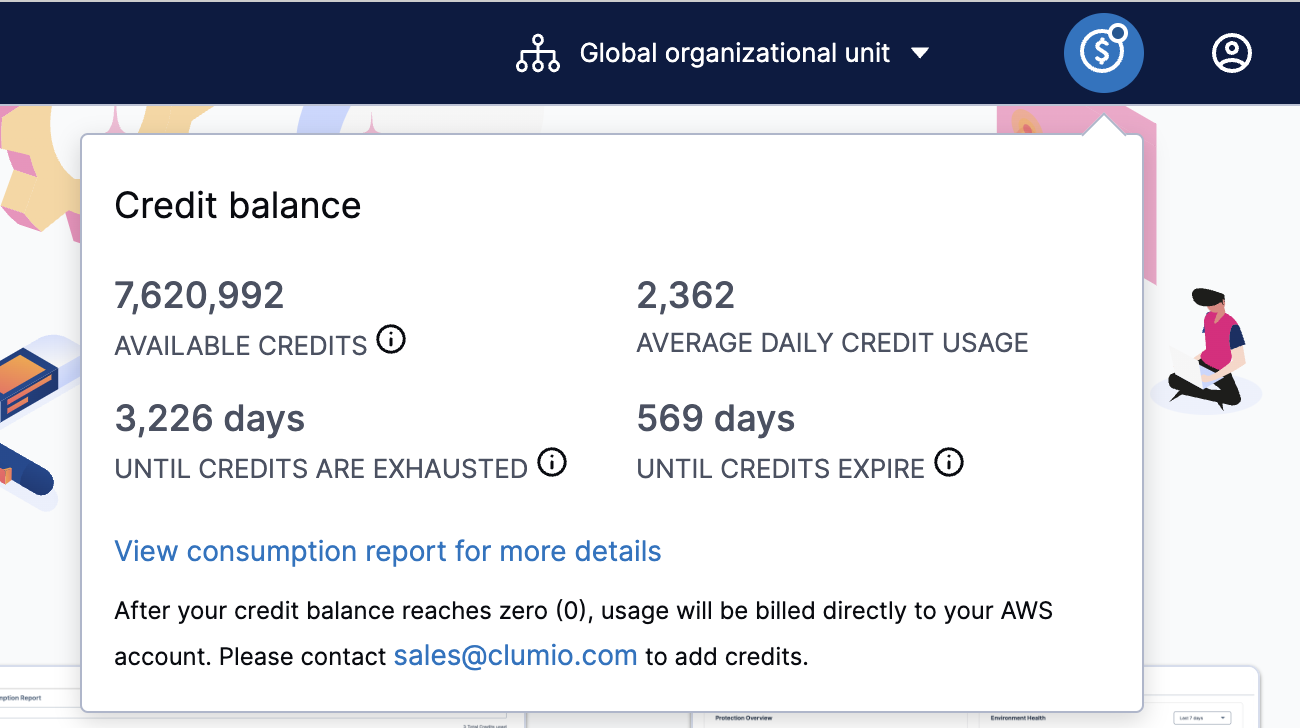
How many credits should I purchase?
Clumio Sales can help you calculate your credit requirement based on your predicted usage. Please reach out to your dedicated Sales team for further details or reach out to us at [email protected].
What if I don't want to prepay for credits?
No problem! We support what is called PAYGO (or pay-as-you-go). To pay as you go, you must connect your AWS marketplace to Clumio. This typically happens automatically when you sign up for Clumio through the AWS Marketplace. If you do this, you can use Clumio “on the fly,” with no need to calculate credits.
You can move back and forth between prepaying for credits and paying on the fly thru PAYGO. To learn how, see Migrating from Clumio web on-boarding to pay-as-you-go.
How many credits does each datasource consume?
You can find the most accurate information about how many credits each of your datasources consumes in the Rate Card section of the Consumption Report. Log into Clumio and check out the Consumption Report in the Reports section.
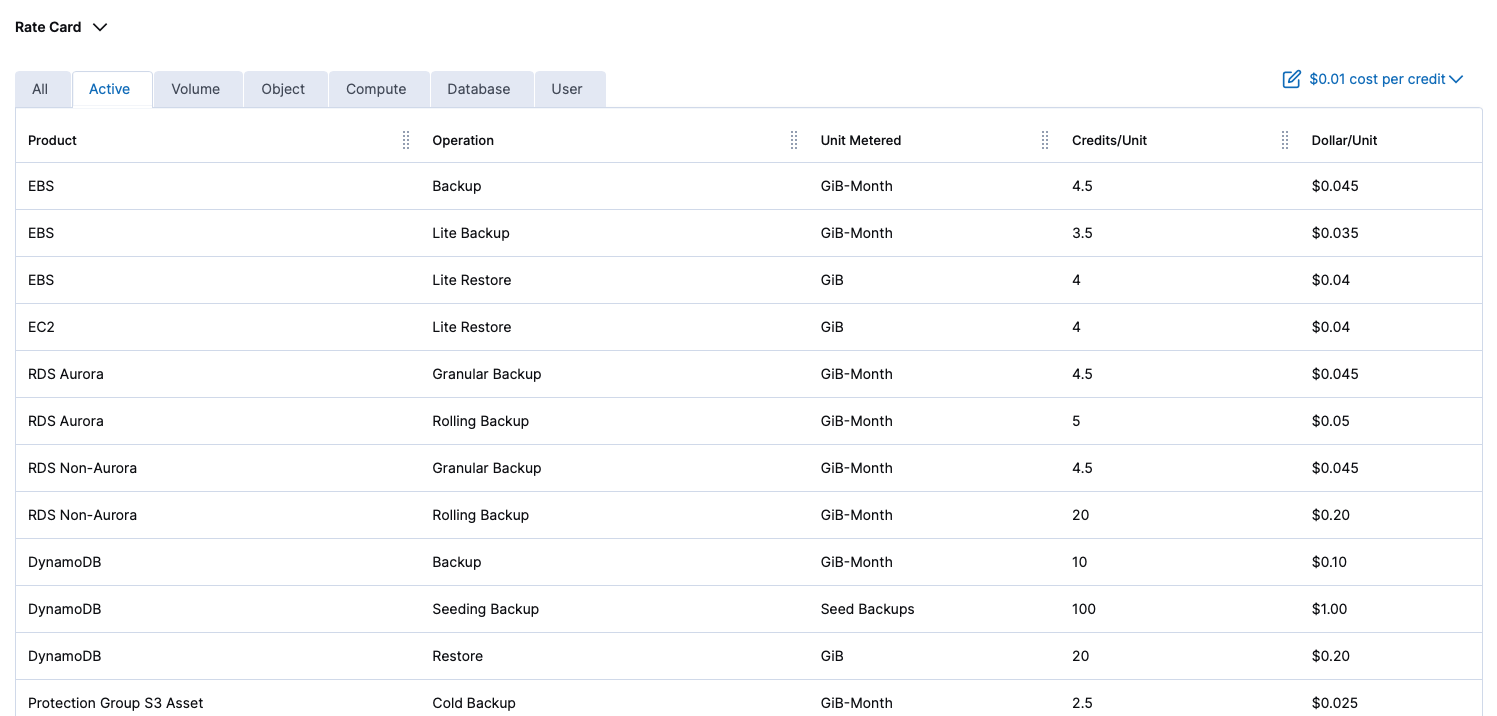
You can find general information on datasource credit usage on the Clumio Pricing page on our website.
Do pre-purchased credits expire?
Yes, all credits that are pre-purchased have an expiration date. You can find the expiration date for your active credits in the Credit Pool section of the Consumption Report. Clumio shows you an Alert when your credits are about to expire.
What happens if I still have credits left when my credit pool expires?
Contact the Clumio Sales team for help.
How many credits do I get per dollar?
You can calculate this using the equation: dollars per credit = how much you paid for your credits, divided by the number of credits you purchased.
- Find the number of credits purchased by looking at the Consumption Report. See how many credits you purchased by looking for “Original Credits” in the “Credit Pool” section. That is the Credits Purchased.
- Find the amount you paid for those credits. You can determine this by looking at your Purchase Order or by contacting your Clumio sales representative.
- Take the amount you paid (step 2) and divide that by the number of credits you purchased (step 1).
How do I see my usage rate in dollars?
You can use the Consumption Report to see how much you spend per unit used. You first need to calculate the number of credits you get per dollar.
- From the Consumption Report, choose to view the Credit Usage graph in dollars.
- When it prompts you, enter your credits-per-dollar number.
- You can also see how much you spend per data source by adding the credits-per-dollar amount to the Set your cost per credit option in the Rate Card table.
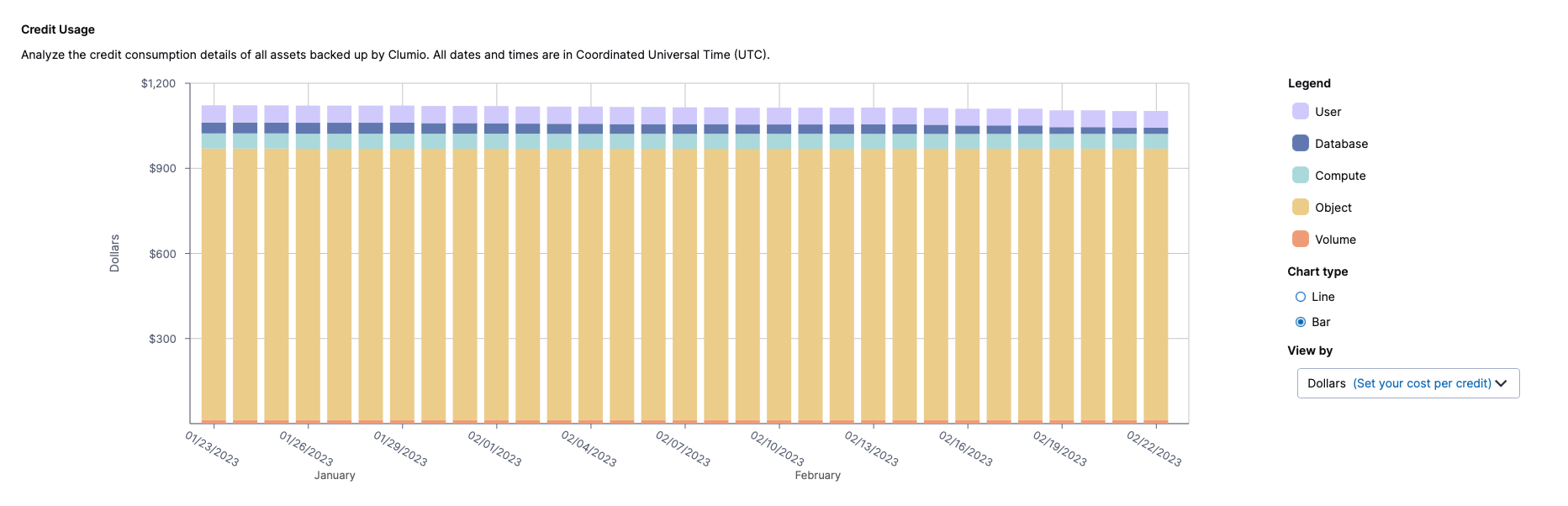
Contact [email protected] with any questions or clarifications.
Updated about 1 year ago