Getting SSO Service Provider information from Clumio dashboard
As the administrator, perform the following steps to get the Service Provider XML file or the Assertion Consumer Service URL and the Entity ID from the Clumio dashboard.
-
Log in to your Clumio dashboard.
-
Select Settings (Gear Icon) > Access Management > Authentication (SSO/MFA).
- Select Single sign-on (SSO) > Configure SSO
-
In the Information for Identity provider (IdP) section you can:
- Assertion Consumer Service URL: Your Identity Provider will redirect the authentication response to this URL.
- Entity ID: It's a globally unique name for SAML configuration.
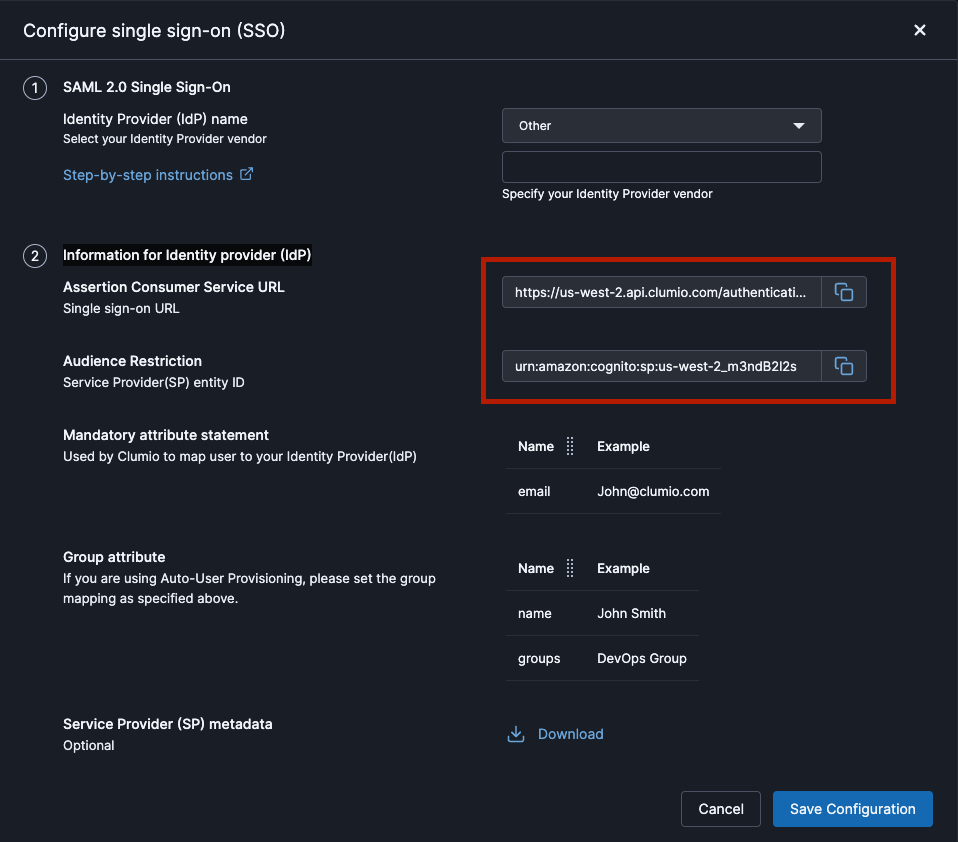
- Download the Service Provider metadata file: If your IdP supports an option to upload the SP metadata file, then download this file from Clumio dashboard and upload it in your IdP. If your IdP doesn’t support uploading of file, it will require the following fields, that can be manually copied and pasted into your IdP:
Note: In case you find the Audience Restriction and/or the Assertion Consumer Service URL to be empty in the above screens, please contact [email protected] for further assistance.
Contact [email protected] with any questions or concerns.
Updated over 1 year ago