Configuring SSO for Duo
Prerequisites
Ensure that you have the following before you start configuring Duo
- Duo account with admin privileges
- The Clumio Entity ID and Assertion Consumer Service URL refer to this knowledge base article for instructions on how to get that information from the Clumio dashboard.
Configuring Duo as an IdP for Clumio Service
- Log into your Duo portal and click on Applications > Protect an Application:
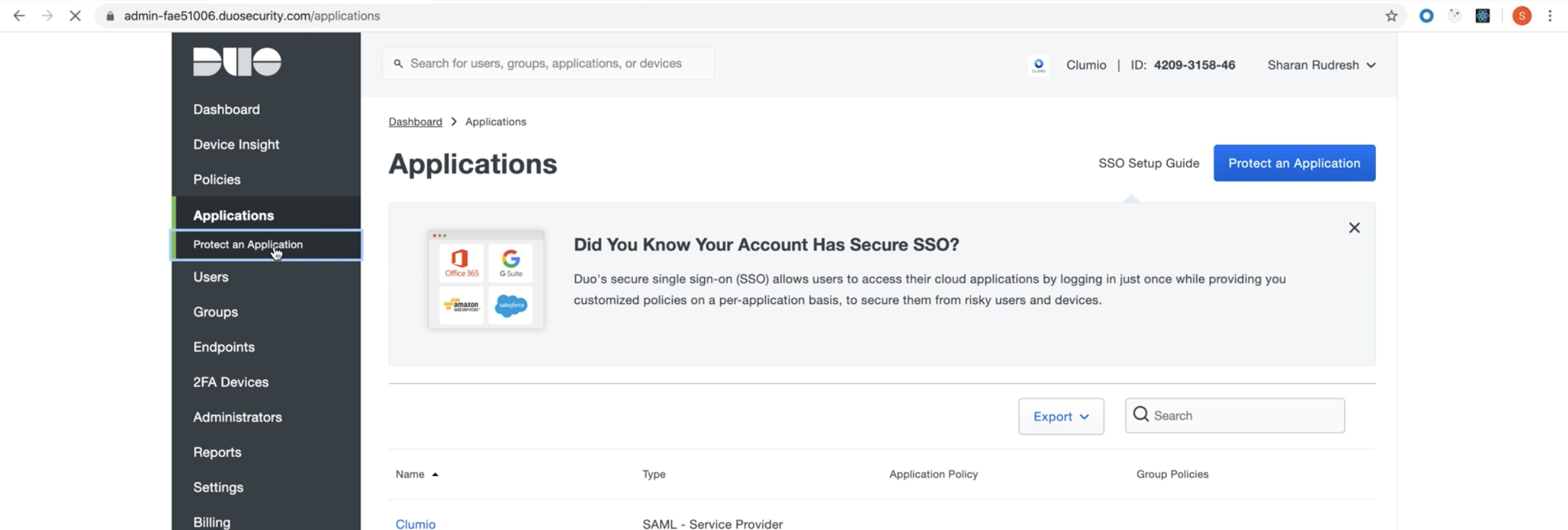
- Insert Generic Service Provider.
- Depending on whether SSO (is) hosted by Duo or SSO (is) self-hosted, click Protect accordingly:
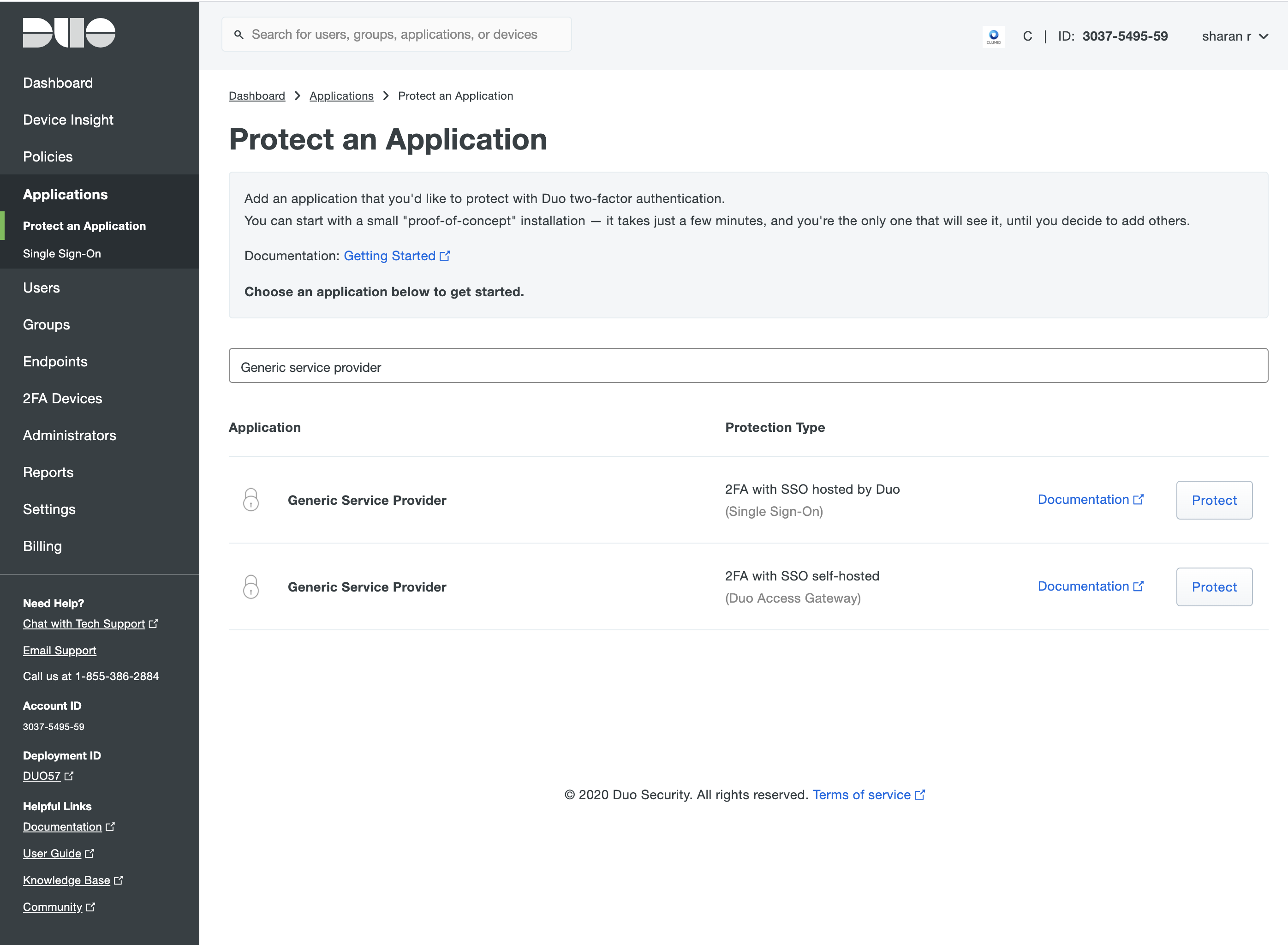
- Type the Service Provider Name as Clumio. Configure_ the Entity ID and Assertion Consumer Service fields with values obtained from the Clumio dashboard:
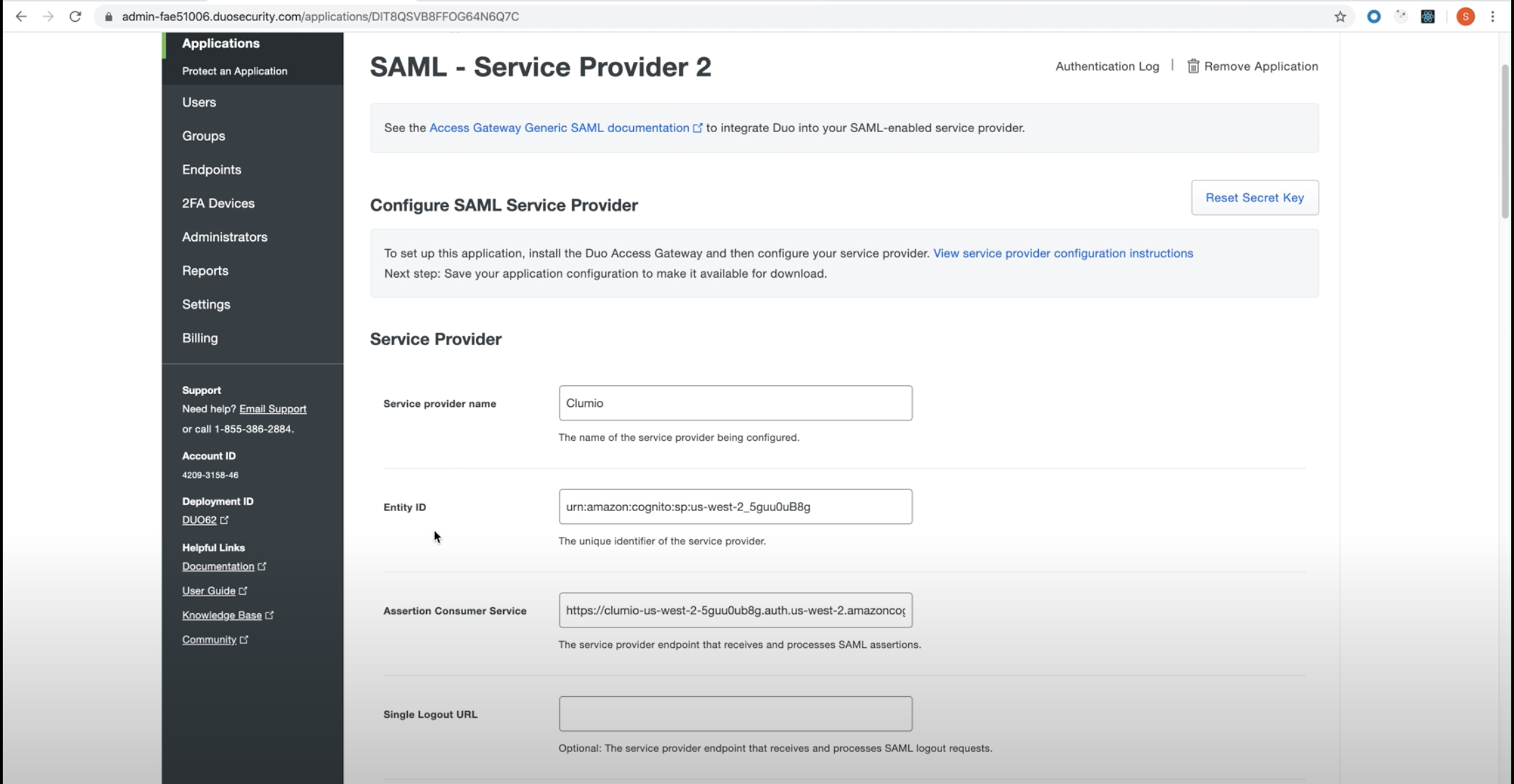
- Under Map Attributes in SAML Response , add IdP Attribute as "Email Address" and SAML Response Attribute as “http://schemas.xmlsoap.org/ws/2005/05/identity/claims/emailaddress”:
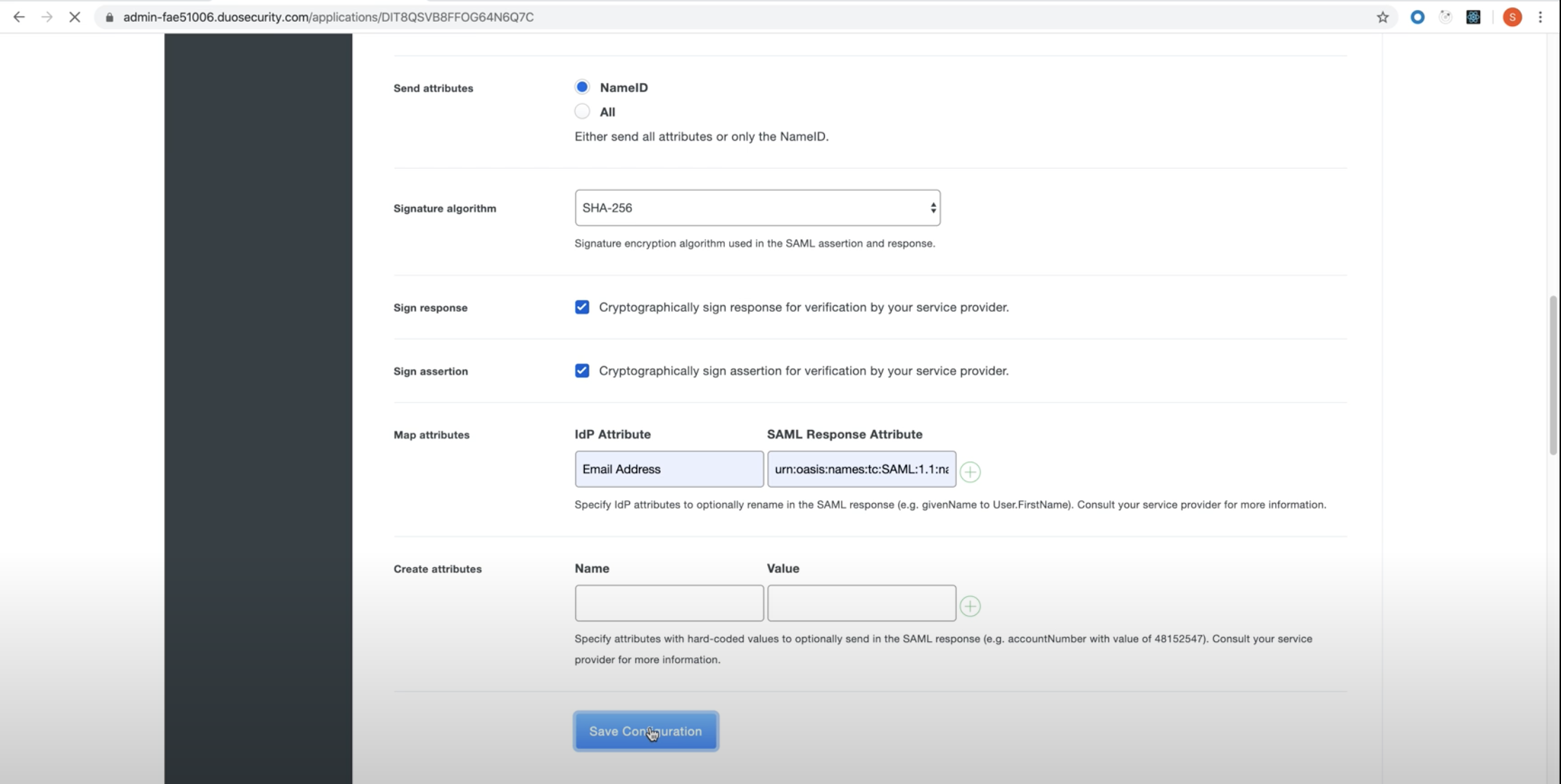
- Click Save Configuration.
- Click Download XML and then upload this file to the Clumio dashboard:
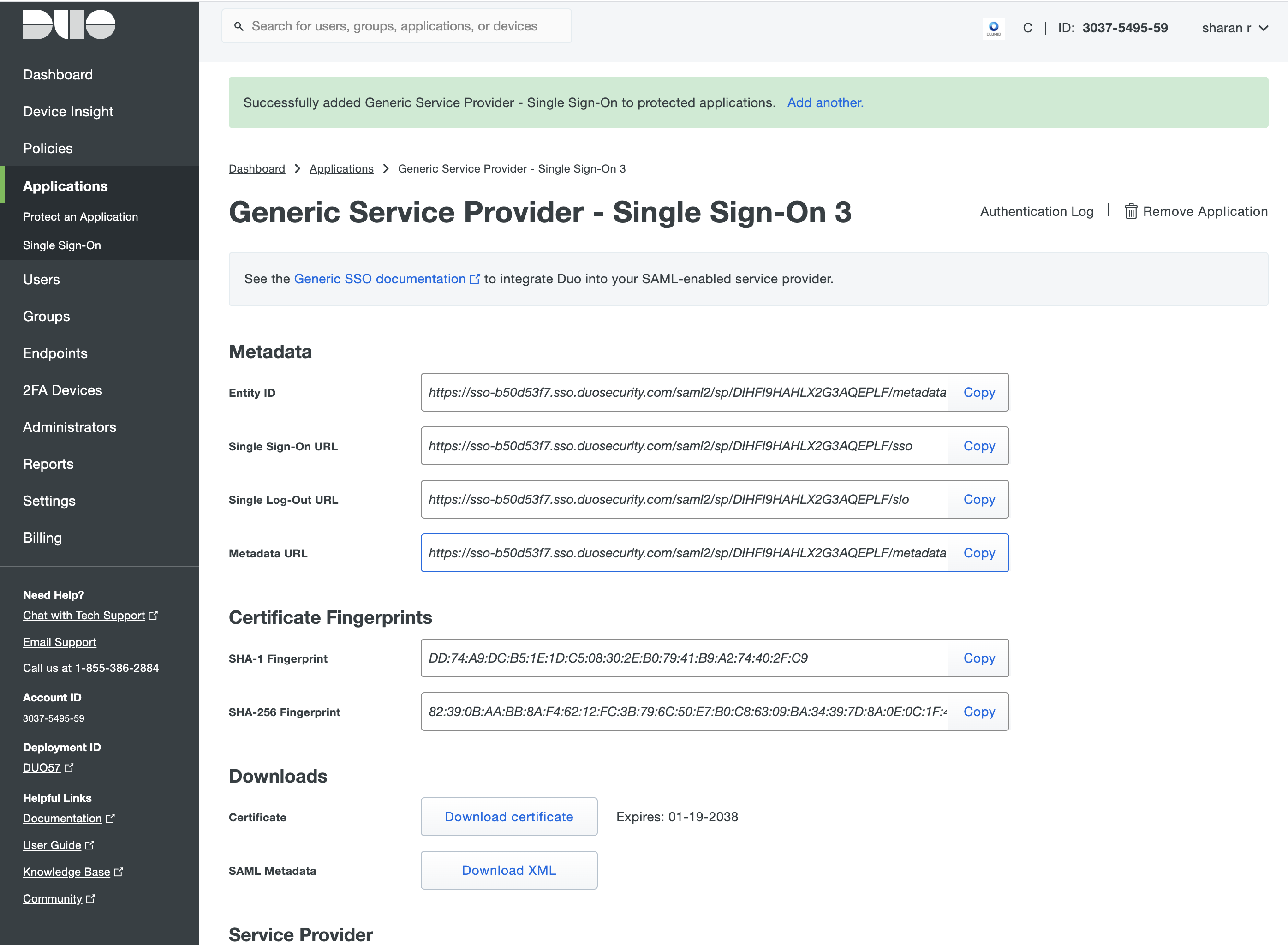
Contact [email protected] with any questions or concerns.
Updated over 1 year ago