M365 : How to temporarily relax EWS throttling
Scenario
You have a large amount of data that needs to be restored/protected/migrated and performance is heavily impacted due to Exchange Web Services (EWS) related throttling. To achieve better performance, you can relax the throttling from Microsoft by following these steps.
- Navigate to your Microsoft 365 administration page at https://admin.microsoft.com/.
- Click the question mark icon on the top right and search for ‘EWS Throttling Policy Increase’.
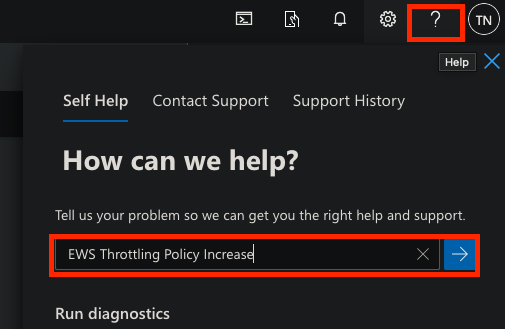
- Proceed to run the test and allow it to process.
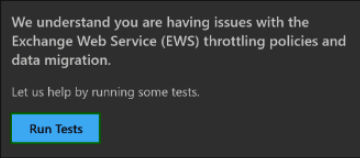
- At the prompt, select the duration of time to relax the throttling.
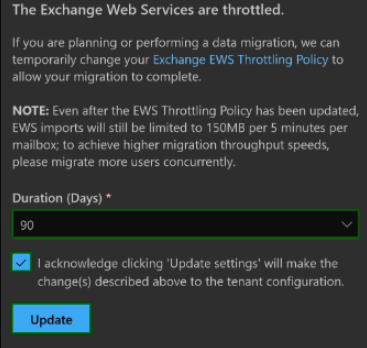
- After you’ve applied the duration, you will receive a success message that your EWS throttling policy has been modified.
Updated about 1 year ago